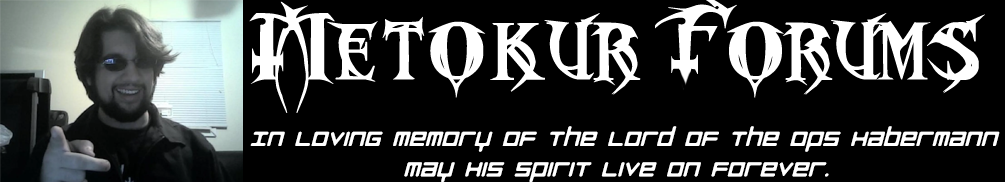Read below for more information!

Last night KiwiFarms was hit with a breach of their website. User information has been likely gathered. The true impact of this has not been seen yet. As a general guideline NEVER click a link to something unless you KNOW what it goes to. Also PLEASE review your information. As I say in the link below I have done everything I can think of to secure your information but you need to be aware and like take the steps you can to like keep yourself safe. I am also including the link Josh gave. I am VERY tempted to scrub IPs from the site although I believe they should all lead to the firewall datacenter and not to you all. If you have an account make sure it is WHOLEY unique to the site and is not used by ANYTHING ELSE linking to you. If you have used a personal email I STRONGLY suggest you change it. If you can't then reach out to staff and we will. Same for passwords. STRONGLY suggest getting Bitwarden and making a unique long password and saving it since those are saved locally and encrypted so if you forget you can simply unlock BW and see your username and password. Free VPNs are all over. Get one! This should be SOP for ANYONE shitposting in the cancelculture world. We had a small staff meeting today over another issue and I will be addressing that later tonight or tomorrow but for now this needs your complete attention and you need to be proactive.
 metokur.us
metokur.us
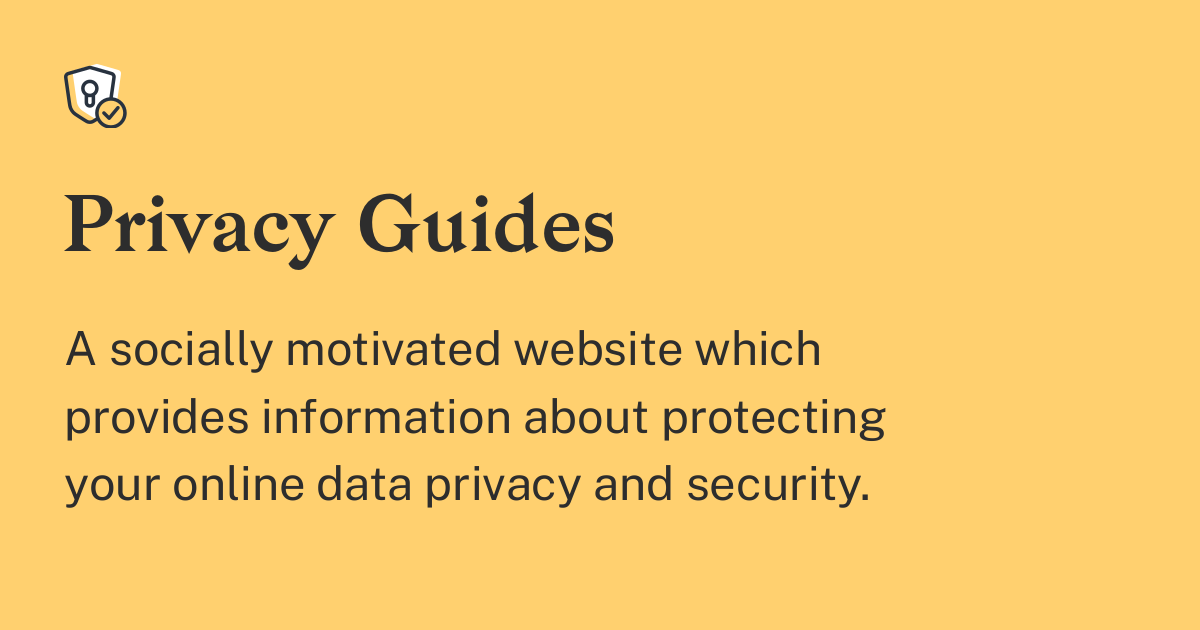
 privacyguides.org
privacyguides.org

Last night KiwiFarms was hit with a breach of their website. User information has been likely gathered. The true impact of this has not been seen yet. As a general guideline NEVER click a link to something unless you KNOW what it goes to. Also PLEASE review your information. As I say in the link below I have done everything I can think of to secure your information but you need to be aware and like take the steps you can to like keep yourself safe. I am also including the link Josh gave. I am VERY tempted to scrub IPs from the site although I believe they should all lead to the firewall datacenter and not to you all. If you have an account make sure it is WHOLEY unique to the site and is not used by ANYTHING ELSE linking to you. If you have used a personal email I STRONGLY suggest you change it. If you can't then reach out to staff and we will. Same for passwords. STRONGLY suggest getting Bitwarden and making a unique long password and saving it since those are saved locally and encrypted so if you forget you can simply unlock BW and see your username and password. Free VPNs are all over. Get one! This should be SOP for ANYONE shitposting in the cancelculture world. We had a small staff meeting today over another issue and I will be addressing that later tonight or tomorrow but for now this needs your complete attention and you need to be proactive.
Added Direction
Just to be clear I've done what I can (as someone who doesn't understand website junk AT ALL) to secure your data. It doesn't mean I can miss something right? If you're considering joining this or really any other site then make sure to make a shitposter email and password just for shitposting...
 metokur.us
metokur.us
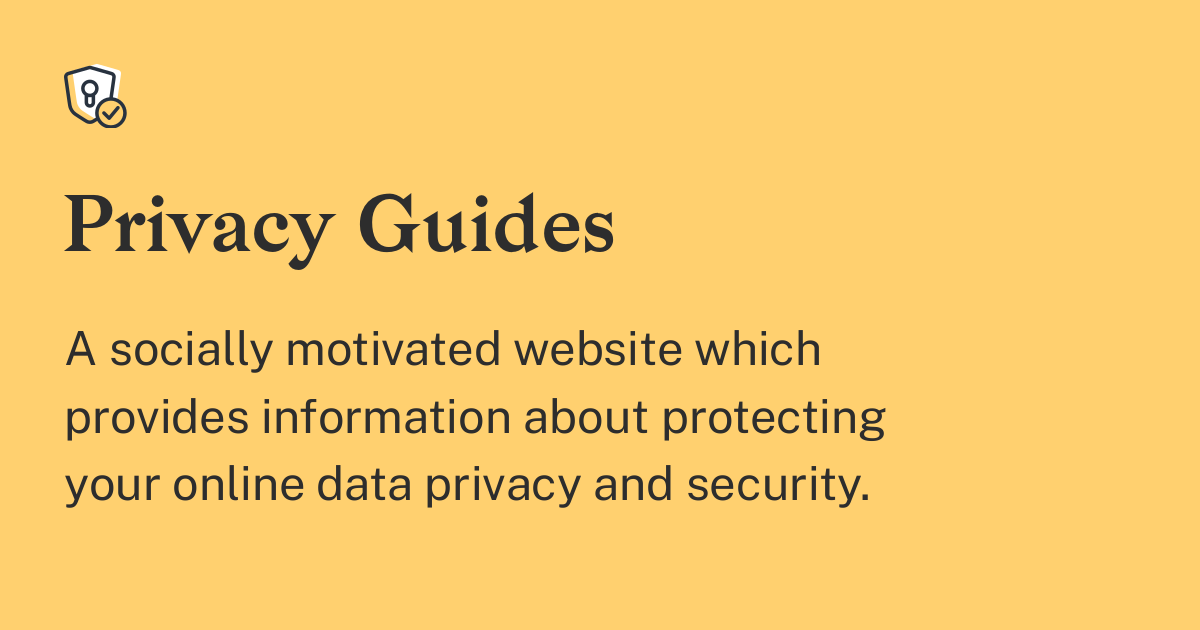
Home
Privacy Guides is your central privacy and security resource to protect yourself online.